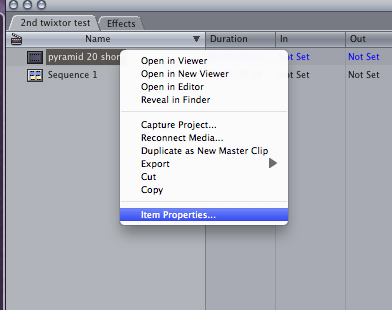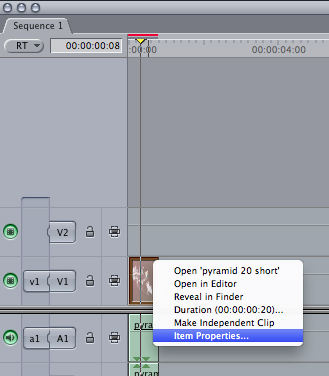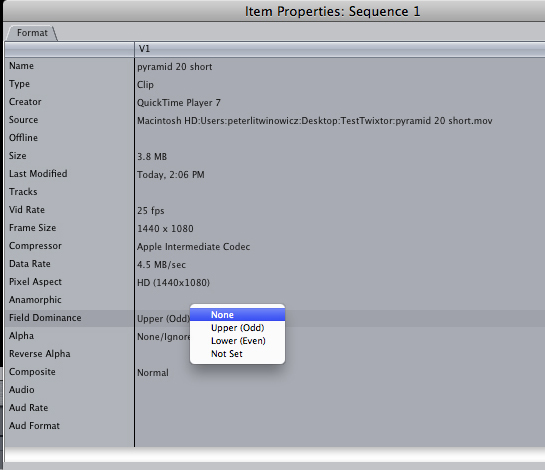Footage pauses for multiple frames when using Twixtor within FCP 7
If you see that Twixtor is pausing for multiple frames upon slowing down footage, then it is may be that FCP has tagged your footage internally as interlaced when it should be progressive
If your footage does not have signs of interlacing (you’ll know if you see “combs” showing that every other scanline was captured at a different point in time), the do the following:
The problem could be that FCP is seeing the input source clip as Upper Field First or Lower Field First interlaced when it should be progressive. This marking of your footage as interlaced may even be happening before you add your footage to your FCP project. By FCP seeing footage as interlaced, Twixtor tries to create a frame from each field, and because each field is from the same progressive frame, Twixtor will create a pause because it is seeing the same image twice.
You can tell if this is happening by clicking on Item Properties for the clip (either on the timeline or in the bin). To do so right-click (or control-click if you only have a one-button mouse) on the clip:
In the bin:
In the timeline:
So you then want to set the clip’s Field Dominance to None for this clip. Do that by right-clicking on “Upper” or “Lower” and change it to None.
Actually we suggest this workflow: Add the footage to the bin. Then select item properties and set Field Dominance to None. Then drop into the sequence, and select the “match sequence settings to clip settings.” Otherwise FCP will create an interlaced output sequence, which is probably not what you want.
Also note: if you change the item properties after you drop in the timeline, not only will you create a sequence that is interlaced, you’ll need to change the item properties on BOTH the clip in the bin and the same clip in the timeline, because FCP sets the item properties on these separately and remembers them… So if you change one it doesn’t change the “other” clip. By setting the Field Dominance on the footage in the bin before you drop it into a timeline, when you drop the clip into the timeline, not only will the sequence be set up properly, but the clip in the sequence timeline will also have the same setting.
Pete